Obsidian Vault Template
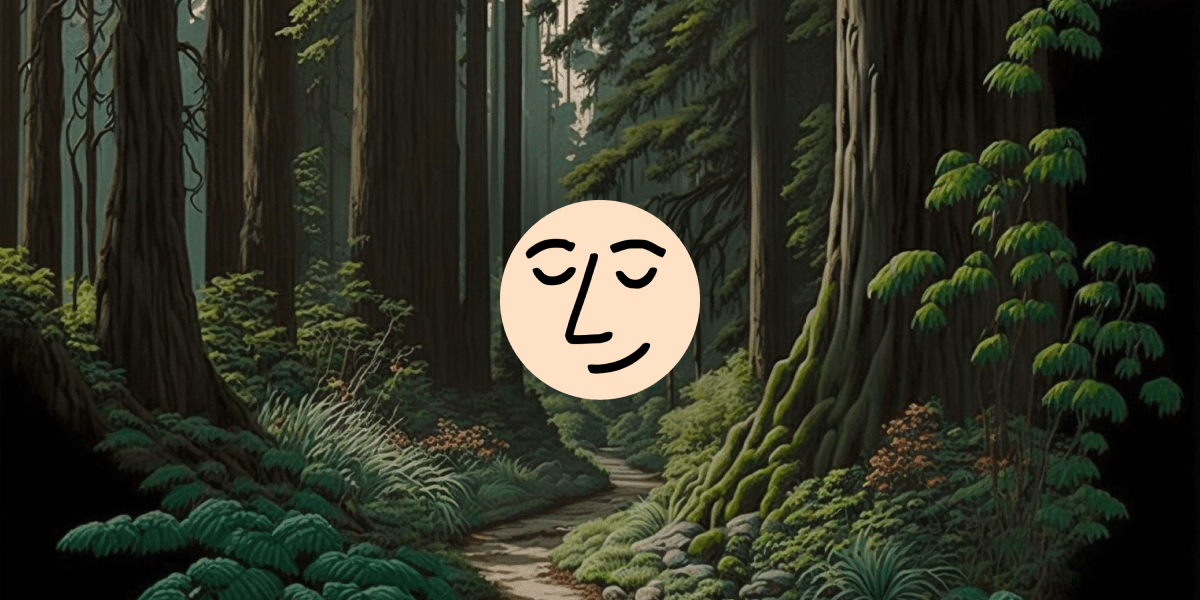
My personal Obsidian vault template. A bottom-up approach to note-taking and organizing things I am interested in. See Github repo.
Get started
- Download the vault
- Unzip the .zip file to a folder of your choosing
- Open Obsidian and create a new vault pointing to that folder
Vault structure
Theme and related tools
- My theme Minimal
- My web clipper for saving articles and pages on the web
Plugins
Some of my templates depend on plugins:
Folders
I use very few folders. My personal notes are primarily in the root, these are my journal entries, evergreen notes, and personal ideas. That way I know that everything in the root is something I came up with. I do not use the file explorer much for navigation, instead I navigate mostly using the quick switcher or clicking links.
If you want to use this vault as a starting point the Categories and Templates folders contain everything that you need.
The folders I use:
- Attachments for images, audio, videos, PDFs, etc.
- Clippings for articles and web pages captured with my web clipper written by other people.
- Daily for my daily notes, all named
YYYY-MM-DD.md. - References for anything that refers to something that exists outside of my vault, e.g. books, movies, places, people, podcasts, etc.
- Templates for templates. In my real personal vault the “Templates” folder is nested under “Meta” which also contains my personal style guide and other random notes about the vault.
The folders I don’t use, but have created here for the sake of clarity. The notes in these folders would be in the root of my personal vault:
- Categories contains top-level overviews of notes per category (e.g. books, movies, podcasts, etc).
- Notes contains example notes.
Style guide
Templates and metadata
I use templates very heavily, because they allow me to lazily insert most of the metadata I need about any kind of note.
The .obsidian/types.json file shows which properties are assigned to which types.
- Most of my properties attempt to be reusable across categories
- Many properties have short names e.g.
startinstead ofstartdate - I use the
listtype more than thetexttype for many properties, because I find it useful to be able to enter multiple links
Categories and tagging
My notes are primarily organized using the category property. These also function as links that help me easily navigate to the overview note for that category. Some rules I personally follow:
- Always pluralize categories and tags
- Use
YYYY-MM-DDeverywhere - Use a single vault for everything
- Avoid folders for organization
- Avoid non-standard Markdown
Rating system
Anything with a rating uses an integer from 1 to 7
- 7 — Perfect, must try, life-changing, go out of your way to seek this out
- 6 — Excellent, worth repeating
- 5 — Good, don’t go out of your way, but enjoyable
- 4 — Passable, works in a pinch
- 3 — Bad, don’t do this if you can
- 2 — Atrocious, actively avoid, repulsive
- 1 — Evil, life-changing in a bad way
Why this scale? I like the 7 scale better than 4 or 5 stars because I need more granularity at the top, for the good experiences, and 10 is too many.